|
lbr (OP)
|
 |
July 27, 2014, 05:04:40 AM
Last edit: October 11, 2017, 07:28:14 PM by lbr |
|
update 2017-10-11 22:286xGPU_mod_1_0_0_1.7z @ DropBoxupdate 2016-02-06 17:10Tested with 1x7950 + 5x290, AMD Radeon Crimson 16.1.1 Feb3 driver(Non-WHQL-64Bit-Radeon-Software-Crimson-16.1.1-Win10-Win8.1-Win7-Feb3)  update 2016-02-06 15:33 update 2016-02-06 15:33If 6xGPU_mod reports different driver version for AMD cards - driver is fucked up. For me it happened when installing AMD 16.1.1 Feb3 driver(Non-WHQL-64Bit-Radeon-Software-Crimson-16.1.1-Win10-Win8.1-Win7-Feb3). Windows wrote something about driver failing to install because of timeout. This happens because AMD driver gets re-installed for all the cards in the system. In some cases - user tries to install driver on card #0 -> driver installs on #0, #1, #2, #3, #4, #5 -> #1 installtion triggers #0 install ; ) Solution - install driver manually for each card.  Fucked up driver will perevent mod to operate, unless "Force" is applied. Also Win/OpenCL/ADL/etc may go mad, cause chances are that cards will use differrent configurations. In the case shown on the screenshot I'm installing 16.1.1 on top of the modded 15.12. Best way to install AMD drivers is to uninstall previous, clean registry etc and only after that install new driver.  update 2016-02-06 15:12 update 2016-02-06 15:12Tested with 1x7950 + 5x290, Radeon Crimson 15.12 Windows 7(Radeon-Crimson-15.12-With-DOTNet45-Win7-64Bit)  update 2014-08-11 18:42AMD driver configuration is causing "Code 43" on 6xGPU systems. update 2014-08-11 18:42AMD driver configuration is causing "Code 43" on 6xGPU systems.Info there can be used for modding inf files manually. update 2014-07-27 07:596xGPU_mod applicationwill modify AMD driver configuration stored in system registry to enable support for 6 and more GPUs.
Typically on system with a lot(5+) of GPUs only 4 or 5 will be available, remaining will show "Code 43" in Windows Device Manager.
Supported driver versions and operating systems
Any Windows and any AMD driver version should be supported in theory.
6xGPU_mod was tested on 6x290 rig running Windows Server 2008 R2 x64 with 13.12, 14.4, 14.6 beta v1.0 May23, 14.7 RC1 July9 driver versions.
Beware, that now it's not .inf files, but application, so ensure that you have downloaded original file. I've used to publish new versions and support mod on litecointalk, however since administrators disabled posts modifications there and have been involved in scrypt ASIC scam(imo), I'm openining this thread ; ) update 2014-05-16 18:2214.4 mod v3 released. Download, readme. This mod is intended for 14.4 x64, AMD driver ver. 14.10.1006 only. update 2014-01-29 21:1913-12_mod_v3.7zmod-v3 readmeConfirmed to work with 7x290 on Windows 8.1
|
|
|
|
|
|
|
|
|
The forum strives to allow free discussion of any ideas. All policies are built around this principle. This doesn't mean you can post garbage, though: posts should actually contain ideas, and these ideas should be argued reasonably.
|
|
|
Advertised sites are not endorsed by the Bitcoin Forum. They may be unsafe, untrustworthy, or illegal in your jurisdiction.
|
|
|
|
|
|
|
djm34
Legendary

 Offline Offline
Activity: 1400
Merit: 1050


|
 |
July 27, 2014, 02:36:23 PM |
|
update 2014-07-27 07:596xGPU_mod applicationwill modify AMD driver configuration stored in system registry to enable support for 6 and more GPUs.
Typically on system with a lot(5+) of GPUs only 4 or 5 will be available, remaining will show "Code 43" in Windows Device Manager.
Supported driver versions and operating systems
Any Windows and any AMD driver version should be supported in theory.
6xGPU_mod was tested on 6x290 rig running Windows Server 2008 R2 x64 with 13.12, 14.4, 14.6 beta v1.0 May23, 14.7 RC1 July9 driver versions.
Beware, that now it's not .inf files, but application, so ensure that you have downloaded original file. I've used to publish new versions and support mod on litecointalk, however since administrators disabled posts modifications there and have been involved in scrypt ASIC scam(imo), I'm openining this thread ; ) update 2014-05-16 18:2214.4 mod v3 released. Download, readme. This mod is intended for 14.4 x64, AMD driver ver. 14.10.1006 only. update 2014-01-29 21:1913-12_mod_v3.7zmod-v3 readmeConfirmed to work with 7x290 on Windows 8.1 always funny to see how many people are still using winXP... (might have to wait the guy upgrades before with see a mod for 14.6/7  ) |
djm34 facebook pageBTC: 1NENYmxwZGHsKFmyjTc5WferTn5VTFb7Ze Pledge for neoscrypt ccminer to that address: 16UoC4DmTz2pvhFvcfTQrzkPTrXkWijzXw
|
|
|
|
lbr (OP)
|
 |
July 27, 2014, 02:43:28 PM |
|
always funny to see how many people are still using winXP... (might have to wait the guy upgrades before with see a mod for 14.6/7  ) Wtf are u talking about? ; D |
|
|
|
|
jch9678
|
 |
July 27, 2014, 04:25:39 PM |
|
always funny to see how many people are still using winXP... (might have to wait the guy upgrades before with see a mod for 14.6/7  ) This mod is a must have if you run 6+ cards on a windows 7/8 system. Pretty sure this doesn't even work for WinXP Check out his thread on litecointalk for the proof https://litecointalk.org/index.php?topic=11761.0 |
BTC: 15GqpmqNNJ1REWrDWTfymh7moos1sEvz7A
|
|
|
|
lbr (OP)
|
 |
July 28, 2014, 03:30:39 AM |
|
Pretty sure
this doesn't even work for WinXP
I did test it on Windows 2003 and Windows 7, it launches does the job, tho I've know idea if successfully, cause I don't have 6xGPUs there, so I've not mentioned it in the readme. Also this app(1.0.0.1 version) modifies according to modv3, one of the keys is "HKEY_LOCAL_MACHINE\SYSTEM\CurrentControlSet\services\amdkmdag\", but on older drivers there is no "amd*" keys, there is "ati*" ; ) So it prly won't work on old drivers. |
|
|
|
chipxtreme
Newbie

 Offline Offline
Activity: 34
Merit: 0

|
 |
July 28, 2014, 03:10:12 PM |
|
Worked fine for me. Windows 8.1 x64, amd 14.6rc2 drivers.
|
|
|
|
|
MrJay
Member
 
 Offline Offline
Activity: 115
Merit: 10

|
 |
July 28, 2014, 06:39:02 PM |
|
Worked fine for me. Windows 8.1 x64, amd 14.6rc2 drivers.
Hasn't worked for me, win 8.1 x64, 14.6rc2, I still have one of the cards showing code 43 (5 out of 6 working) what am I doing wrong? Also, do you run your rig headless, every time I unplug the monitor my teamviewer session shows a black screen, I can't see anything. Edit: Manually merged the reg file and it seems to have worked this time, now I just need to work out the headless side of it. |
|
|
|
|
|
lbr (OP)
|
 |
July 28, 2014, 06:50:49 PM |
|
Hasn't worked for me, win 8.1 x64, 14.6rc2, I still have one of the cards showing code 43 (5 out of 6 working) what am I doing wrong?
What did you do exactly? With default config(checkboxes) app won't anything - it will just create reg files for you to execute manually. If you check "Modify Registry" - then it will apply changes. Also, do you run your rig headless, every time I unplug the monitor my teamviewer session shows a black screen, I can't see anything.
Edit: Manually merged the reg file and it seems to have worked this time, now I just need to work out the headless side of it.
I'm running headless with 6x290. What GPUs are you using? And was the issue present before the mod? |
|
|
|
|
LeetPoolsOP
|
 |
July 28, 2014, 07:58:57 PM |
|
Hi, I have been following your thread at the litecointalk forum for some time. I would just like to add that I used the 14.6 mods that was posted (but the link is dead) and It worked wonders on my miners. I would like to include a link to the specific driver pack amd-catalyst-14.6-beta-v1.0-windows-may23 along with the modified INF files ready to go: https://mega.co.nz/#!0dQDQLbQ!hOxZ8pCvJhHMYdA_XFgZHlbOxktuMi4jV2REhizChR8 I hope that its of some use for you guys! These mods have never failed getting the rigs up and running! |
|
|
|
|
Dallski
Newbie

 Offline Offline
Activity: 54
Merit: 0

|
 |
July 28, 2014, 10:05:01 PM |
|
Hasn't worked for me, win 8.1 x64, 14.6rc2, I still have one of the cards showing code 43 (5 out of 6 working) what am I doing wrong?
What did you do exactly? With default config(checkboxes) app won't anything - it will just create reg files for you to execute manually. If you check "Modify Registry" - then it will apply changes. Also, do you run your rig headless, every time I unplug the monitor my teamviewer session shows a black screen, I can't see anything.
Edit: Manually merged the reg file and it seems to have worked this time, now I just need to work out the headless side of it.
I'm running headless with 6x290. What GPUs are you using? And was the issue present before the mod? lbr, I'm having a similar problem on Windows 7 Home Premium. I have 6x XFX 7970s on a Gigabyte 990FXA-UD3 with both x1 slots pin shorted. I have tried 14.4 (moded inf files), 14.6 may 23 (app), and 14.7 july 9 (app). What happens is I either get code 43 on 1 out of 6 gpu's (it's a different gpu with each catalyst version), or my computer instantly shuts down between the windows logo screen and the Welcome screen, until I do a cold reboot, then I get code 43. I think it may be a Windows problem because I'm able to run BAMT on this rig with the 14.6 linux drivers (though I only get HW errors because I can't figure out how to install sgminer in linux properly). I've been able to install 14.6 on four 6 or 7 gpu rigs with Windows, including one rig with the same motherboard and 6x r9 270X's. |
|
|
|
|
|
lbr (OP)
|
 |
July 29, 2014, 06:29:19 AM |
|
lbr, I'm having a similar problem on Windows 7 Home Premium. I have 6x XFX 7970s on a Gigabyte 990FXA-UD3 with both x1 slots pin shorted. I have tried 14.4 (moded inf files), 14.6 may 23 (app), and 14.7 july 9 (app). What happens is I either get code 43 on 1 out of 6 gpu's (it's a different gpu with each catalyst version), or my computer instantly shuts down between the windows logo screen and the Welcome screen, until I do a cold reboot, then I get code 43. I think it may be a Windows problem because I'm able to run BAMT on this rig with the 14.6 linux drivers (though I only get HW errors because I can't figure out how to install sgminer in linux properly). I've been able to install 14.6 on four 6 or 7 gpu rigs with Windows, including one rig with the same motherboard and 6x r9 270X's.
Have you tried 13.12? Or even 13.1 from techpowerup? The problem is that 'code 43' occurs not only when driver are not configured properly(this scenario is solved by mod), but also when something else is wrong.. Whats the revision of your 990fxa-ud3? I'm running 6x290 on x1 risers on 990fxa-ud3 rev:3.0. However I helped a guy setup 6x290 with same mobo but 4.0 revision and it din't work. Nor in Windows nor in BAMT nor in xUbuntu. Windows reported code 43, *nix hanged on boot. So there is something wrong with this mobo prly. The issue was solved by swapping one 290 with 7950.. Also, that 6x290 on 990fxa-ud3 refused to boot at all headless untill I set "Full Screen LOGO Show" to "Enabled" in BIOS - very odd. Tho.. if u say BAMT works.. then there is deffo something wrong with Win. Anyway, pm me TV id/pwd, maybe I will be able to find out whats going on there. |
|
|
|
|
Eastwind
|
 |
July 29, 2014, 07:14:00 AM |
|
I have 4X7950+2X7990 = 8 GPUs on MSI Z77A GD55. Windows 8.1, Catalyst 14.4.
I installed the Catalyst without the Catalyst Control Centre. Then I used the Register modifier, there was no Code 43 in the device manager on any of the GPUs. However, 2-3 GPU would show 0 MHz in GPUZ. That means only 5 GPU is recognised and can mine.
Then I installed Catalyst with the control centre. I used the Register modifier, none of the GPU showed 0 MHz. They could all be used.
So, why no code 43 but showing 0 MHz?
|
|
|
|
|
MrJay
Member
 
 Offline Offline
Activity: 115
Merit: 10

|
 |
July 29, 2014, 07:30:45 AM |
|
Hasn't worked for me, win 8.1 x64, 14.6rc2, I still have one of the cards showing code 43 (5 out of 6 working) what am I doing wrong?
What did you do exactly? With default config(checkboxes) app won't anything - it will just create reg files for you to execute manually. If you check "Modify Registry" - then it will apply changes. Also, do you run your rig headless, every time I unplug the monitor my teamviewer session shows a black screen, I can't see anything.
Edit: Manually merged the reg file and it seems to have worked this time, now I just need to work out the headless side of it.
I'm running headless with 6x290. What GPUs are you using? And was the issue present before the mod? Thanks for replying to my questions. I checked the box for Modify Registry and ran the app, restarted the machine and still had one of the cards showing a 43 error code. I then checked the box for Modify Registry and Force, ran the app and also merged the reg file manually then restarted and all cards were working. I should have restarted first without merging the reg file to test properly but it had been a long day so sorry for the poor testing there. Headless, I was running windows 7 x64 with 6x Sapphire Tri-x 290's and mining Monero but kept getting lockups with any of Claymore's miners past 3.4 so I decided to give windows 8.1 a try. I have four of these rigs but testing on two of them, if I remove the monitor and then teamviewer in, all I get is a black screen. This issue was present before the mod and I have read a few people stating the exact same thing - http://www.reddit.com/r/litecoinmining/comments/1wdawz/headless_windows_81_290x/ - With windows 7 I was restricted to a 640x480 teamviewer window, but at least I could see the desktop and there was just enough space to use the machine, windows 8.1 I get nothing. I have ordered a few of these - http://www.amazon.co.uk/gp/product/B00C9UB9OK/ref=oh_details_o00_s00_i01?ie=UTF8&psc=1 - as the cards only have dvi-d, hdmi and display port and all of the dvi converters I have are dvi-i > vga. Fingers crossed. |
|
|
|
|
|
lbr (OP)
|
 |
July 29, 2014, 07:37:46 AM |
|
I have 4X7950+2X7990 = 8 GPUs on MSI Z77A GD55. Windows 8.1, Catalyst 14.4.
I installed the Catalyst without the Catalyst Control Centre. Then I used the Register modifier, there was no Code 43 in the device manager on any of the GPUs. However, 2-3 GPU would show 0 MHz in GPUZ. That means only 5 GPU is recognised and can mine.
Then I installed Catalyst with the control centre. I used the Register modifier, none of the GPU showed 0 MHz. They could all be used.
So, why no code 43 but showing 0 MHz?
I've seen exactly the same issue on the same mobo. It also had GPUs dissappearing time to time after reboots - this was solved by setting PCIe gen. to 1 in BIOS instead of auto. Prly latency was also changed, but don't remember now.. And 0MHz was caused by driver enabling Crossfire if installed without Catalyst. Was solved by isntalling Catalyst and disabling Crossfire there. GPU-Z also showed something odd about Crossfire, I don't remember now, something like not-available, which is wrong, it should be Disabled(Available). |
|
|
|
|
lbr (OP)
|
 |
July 29, 2014, 07:52:04 AM |
|
I checked the box for Modify Registry and ran the app, restarted the machine and still had one of the cards showing a 43 error code. I then checked the box for Modify Registry and Force, ran the app and also merged the reg file manually then restarted and all cards were working. I should have restarted first without merging the reg file to test properly but it had been a long day so sorry for the poor testing there.
Hm.. maybe I do have some bugs in 'Modify Registry'.. Or not.. Sadly I've not implemented reporting mod results back to me so I could find what exactly is going on.. Anyway, will check. Headless, I was running windows 7 x64 with 6x Sapphire Tri-x 290's and mining Monero but kept getting lockups with any of Claymore's miners past 3.4 so I decided to give windows 8.1 a try. I have four of these rigs but testing on two of them, if I remove the monitor and then teamviewer in, all I get is a black screen. This issue was present before the mod and I have read a few people stating the exact same thing - http://www.reddit.com/r/litecoinmining/comments/1wdawz/headless_windows_81_290x/ - With windows 7 I was restricted to a 640x480 teamviewer window, but at least I could see the desktop and there was just enough space to use the machine, windows 8.1 I get nothing. I have ordered a few of these - http://www.amazon.co.uk/gp/product/B00C9UB9OK/ref=oh_details_o00_s00_i01?ie=UTF8&psc=1 - as the cards only have dvi-d, hdmi and display port and all of the dvi converters I have are dvi-i > vga. Fingers crossed. Yeah.. 640x480 also pisses me off. I've solved it by plugging dummy display emulator - into one of the cards ; ) This restriction comes from some mess about display detection logic and unlikely to be fixed ever. http://social.technet.microsoft.com/Forums/windows/en-US/8a9b5aa7-fe33-4e6d-b39b-8ac80a21fdc2/disable-monitor-off-detection-how?forum=w7itprogeneralLong and sad story how certain software and hardware manufacturers could not or didn't want to make things 'right'. Try - setx DISPLAY ":0" and reboot, without this my Windows Server rigs don't work headless and both TeamViewer and some VNC servers show black screen. |
|
|
|
MrJay
Member
 
 Offline Offline
Activity: 115
Merit: 10

|
 |
July 29, 2014, 08:16:46 AM |
|
I checked the box for Modify Registry and ran the app, restarted the machine and still had one of the cards showing a 43 error code. I then checked the box for Modify Registry and Force, ran the app and also merged the reg file manually then restarted and all cards were working. I should have restarted first without merging the reg file to test properly but it had been a long day so sorry for the poor testing there.
Hm.. maybe I do have some bugs in 'Modify Registry'.. Or not.. Sadly I've not implemented reporting mod results back to me so I could find what exactly is going on.. Anyway, will check. Headless, I was running windows 7 x64 with 6x Sapphire Tri-x 290's and mining Monero but kept getting lockups with any of Claymore's miners past 3.4 so I decided to give windows 8.1 a try. I have four of these rigs but testing on two of them, if I remove the monitor and then teamviewer in, all I get is a black screen. This issue was present before the mod and I have read a few people stating the exact same thing - http://www.reddit.com/r/litecoinmining/comments/1wdawz/headless_windows_81_290x/ - With windows 7 I was restricted to a 640x480 teamviewer window, but at least I could see the desktop and there was just enough space to use the machine, windows 8.1 I get nothing. I have ordered a few of these - http://www.amazon.co.uk/gp/product/B00C9UB9OK/ref=oh_details_o00_s00_i01?ie=UTF8&psc=1 - as the cards only have dvi-d, hdmi and display port and all of the dvi converters I have are dvi-i > vga. Fingers crossed. Yeah.. 640x480 also pisses me off. I've solved it by plugging dummy display emulator - into one of the cards ; ) This restriction comes from some mess about display detection logic and unlikely to be fixed ever. http://social.technet.microsoft.com/Forums/windows/en-US/8a9b5aa7-fe33-4e6d-b39b-8ac80a21fdc2/disable-monitor-off-detection-how?forum=w7itprogeneralLong and sad story how certain software and hardware manufacturers could not or didn't want to make things 'right'. Try - setx DISPLAY ":0" and reboot, without this my Windows Server rigs don't work headless and both TeamViewer and some VNC servers show black screen. Thanks for the link to the hdmi dummy plug, if these others that I have bought don't work I will try them and I'll give the setx command a go, will let you know how that works out. |
|
|
|
|
Dallski
Newbie

 Offline Offline
Activity: 54
Merit: 0

|
 |
July 30, 2014, 06:04:47 AM |
|
lbr, I'm having a similar problem on Windows 7 Home Premium. I have 6x XFX 7970s on a Gigabyte 990FXA-UD3 with both x1 slots pin shorted. I have tried 14.4 (moded inf files), 14.6 may 23 (app), and 14.7 july 9 (app). What happens is I either get code 43 on 1 out of 6 gpu's (it's a different gpu with each catalyst version), or my computer instantly shuts down between the windows logo screen and the Welcome screen, until I do a cold reboot, then I get code 43. I think it may be a Windows problem because I'm able to run BAMT on this rig with the 14.6 linux drivers (though I only get HW errors because I can't figure out how to install sgminer in linux properly). I've been able to install 14.6 on four 6 or 7 gpu rigs with Windows, including one rig with the same motherboard and 6x r9 270X's.
Have you tried 13.12? Or even 13.1 from techpowerup? The problem is that 'code 43' occurs not only when driver are not configured properly(this scenario is solved by mod), but also when something else is wrong.. Whats the revision of your 990fxa-ud3? I'm running 6x290 on x1 risers on 990fxa-ud3 rev:3.0. However I helped a guy setup 6x290 with same mobo but 4.0 revision and it din't work. Nor in Windows nor in BAMT nor in xUbuntu. Windows reported code 43, *nix hanged on boot. So there is something wrong with this mobo prly. The issue was solved by swapping one 290 with 7950.. Also, that 6x290 on 990fxa-ud3 refused to boot at all headless untill I set "Full Screen LOGO Show" to "Enabled" in BIOS - very odd. Tho.. if u say BAMT works.. then there is deffo something wrong with Win. Anyway, pm me TV id/pwd, maybe I will be able to find out whats going on there. Thank you for the offer to help me personally, but I feel that you are far too talented to waste your time on me. I just tried 13.12 with the same results. Both the rigs with 6 gpu's run rev 4.0 of the 990FXA-UD3. One works one doesn't. I've tried swapping in a 7950, but that didn't help. I've been properly cleaning up the drivers with one of your old instruction sets. Aside from the type of GPU's, there are only 3 other differences in the rigs: (1) this rig has 4gb of ram; the working one has 8; (2) This one has dual identical 1000 watt psu's; the working one is a single 1250 watt psu; and (3) this one is running Windows 7 Home Premium installed and activated by the previous owner; the working one is running windows 8.1. I'm thinking the last bit is the most important. Since Linux works, I really don't think it is a hardware issue. I'm going to try and borrow a hard drive and put a clean windows 8.1 install and the 14.6 may 23 drivers and will report back. I think this is an isolated case rather than a bug with your software. |
|
|
|
|
|
lbr (OP)
|
 |
July 30, 2014, 06:36:29 AM |
|
this rig has 4gb of ram; the working one has 8
try this one first, should take the least time and ram sometimes is important |
|
|
|
|
lbr (OP)
|
 |
July 30, 2014, 06:53:18 AM |
|
Since Linux works, I really don't think it is a hardware issue.
Well, its not like hw is broken, but prly some combination of something is preventing win or driver to work properly. Like that 6x290 on rev.4.. we never figured what is going on.. tried 32GB of RAM, all available BIOS-es, different BIOS settings, risers, etc.. Or that 'full logo show', just crazy - how exactly gigabyte logo at startup help BIOS to boot? ; ) I personally think, that GA BIOS simply does not work if GPUs report no display at all(and 290 cards do that) but 'full logo show' is bugged and ignores display info from GPUs and just outputs.. The truth is out there ; ) Ah, btw, if you have display plugged in, make sure that BIOS is visible at boot if not plug it into different card until you see it. Some mobos and later win go nuts if display is plugged into not 'init first' card. |
|
|
|
|



